Weekly Assignments
Project 07: Slicer Mini
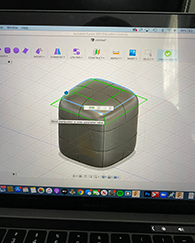

Creating/modifying a cube in fusion 360:
I created a sketch on the xy plane and selected the cube mesh option in the mesh environment tool. I then adjusted to fit my desired dimensions.

The cube that is done with sketch and extrusion:
I originally created my cube using the rectangle sketch tool in Fusion 360. The reason why I didn't proceed to using this model was because of the fact that there were errors in the slicing orientation.

The cube that is done with mesh:
While I was changing the slicing orientation for this cube, I didn't come across any errors. This was more feasible for slicing because of its shape and rounded corners.

Laser Cut Vector Model:
I downloaded the ESP file to export to Adobe Illustrator.




View of Export to Adobe Illustrator:
After exporting the ESP file, I had to resize the artboard to fit my object. I then separated the text and the object into different layers.



Epilog App Print Settings/Formatting the outline to fit the artboard of Adobe Illustrato/Layers; Text and Vector: I selected each layer and exported them to the Epilog App/Engraver separately to cut.


Final image of mini sliced cube:
I assembled all of the interlocked slices using the corresponding numbers for the y and z slices.
Down below is my design file:
- ...
Contact Me
If you have any questions, please fill out the form and fill me in with the details. :) It is always nice to meet new people!
Powered by w3.css