Weekly Assignments
Project 01: Project Management
Step 1: I first of all created my GitHub account using this website for this class
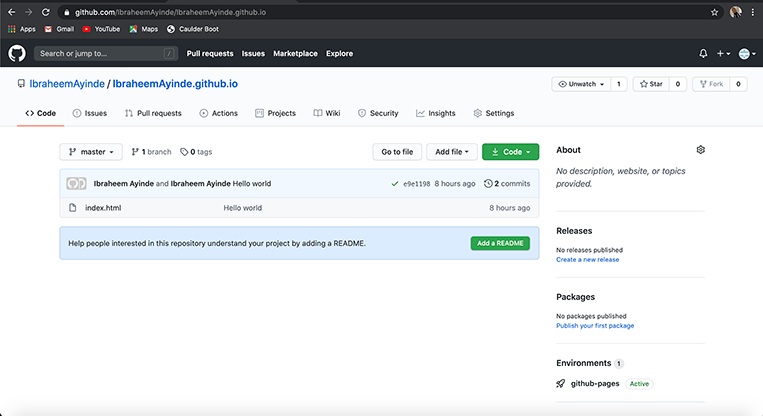
Step 2: This is where I created my repository in order to store my website data
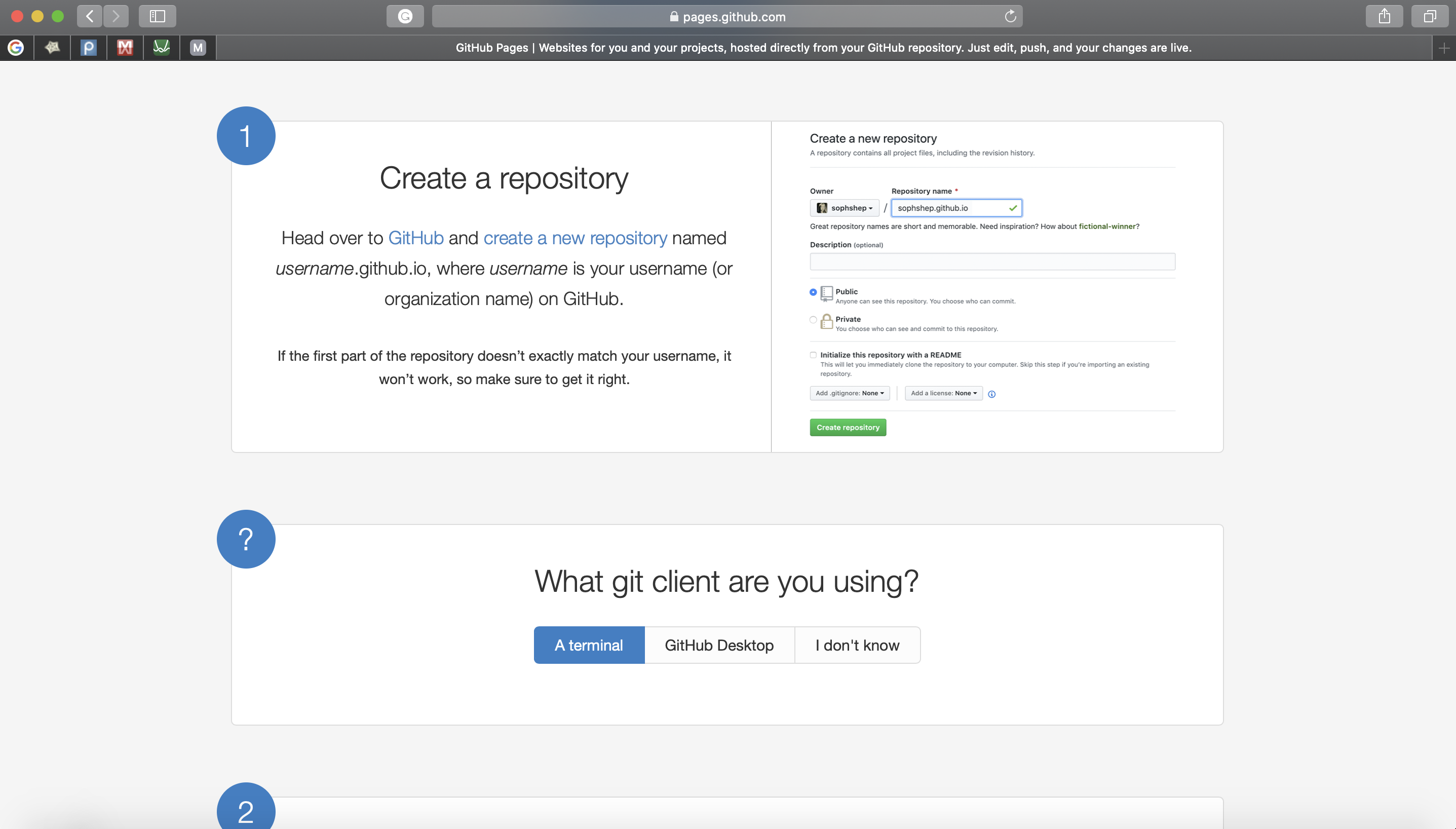
Step 3: After that, I opened the terminal on my laptop and used ls to list all of the functions of my computer. I also used cd or computer directory to change the directory to my desktop. This ended up being the most trickiest part for me because I failed on the first try.

Step 4: After recognizing what I did work which had to do with the step on page.github online was, I was able to successfully change the directory to my laptop

Step 5: I typed and searched up my url to make sure that it said Hello World

Step 6: After my website was created I searched up web templates on w3school
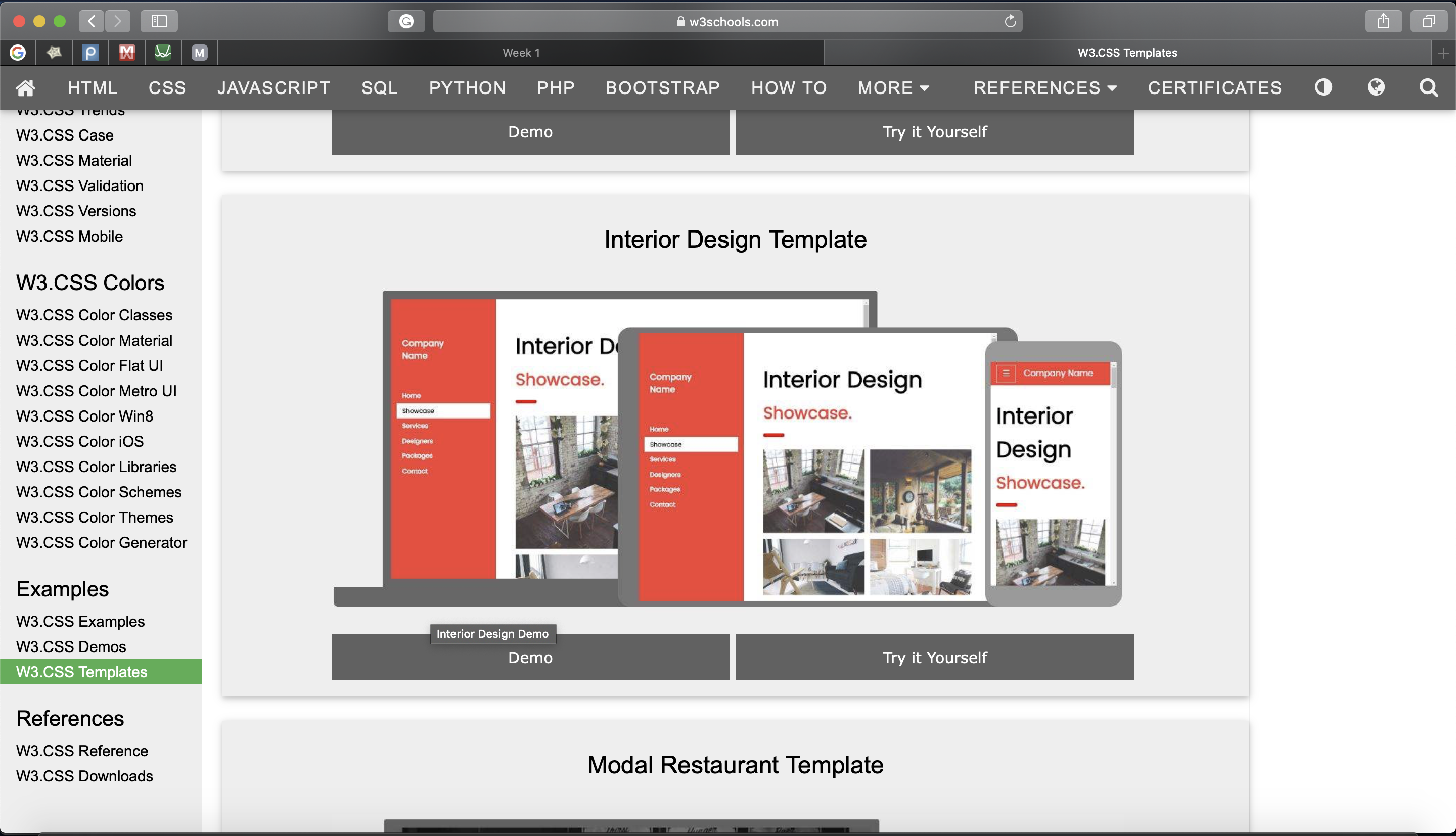
Step 7: I downloaded a text editor called Bracket Git that allowed me to start writing my code for my website

Step 8: After choosing from about five templates, I finally came to a conclusion as to which one would like to use which happened to be this one and I did

Step 9:I was a bit confused on how to insert images so I searched up how to on w3schools to see how it is done
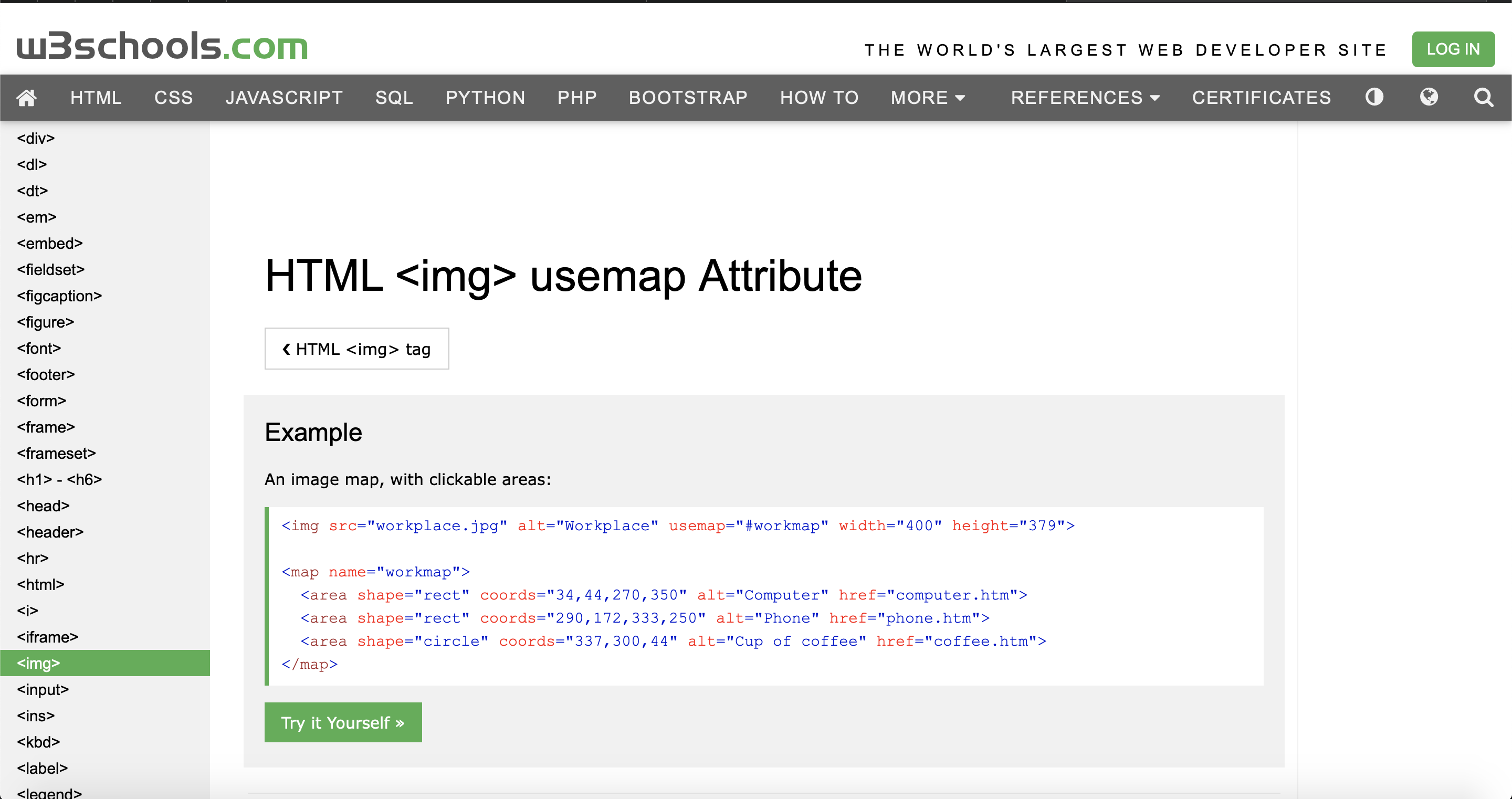
Step 10: I was able to figure out how to add images. In this folder is where I upload all of my photos before

Step 11: At this point, I have added all of the images and texts that I needed

- ...
Contact Me
If you have any questions, please fill out the form and fill me in with the details. :) It is always nice to meet new people!
Powered by w3.css